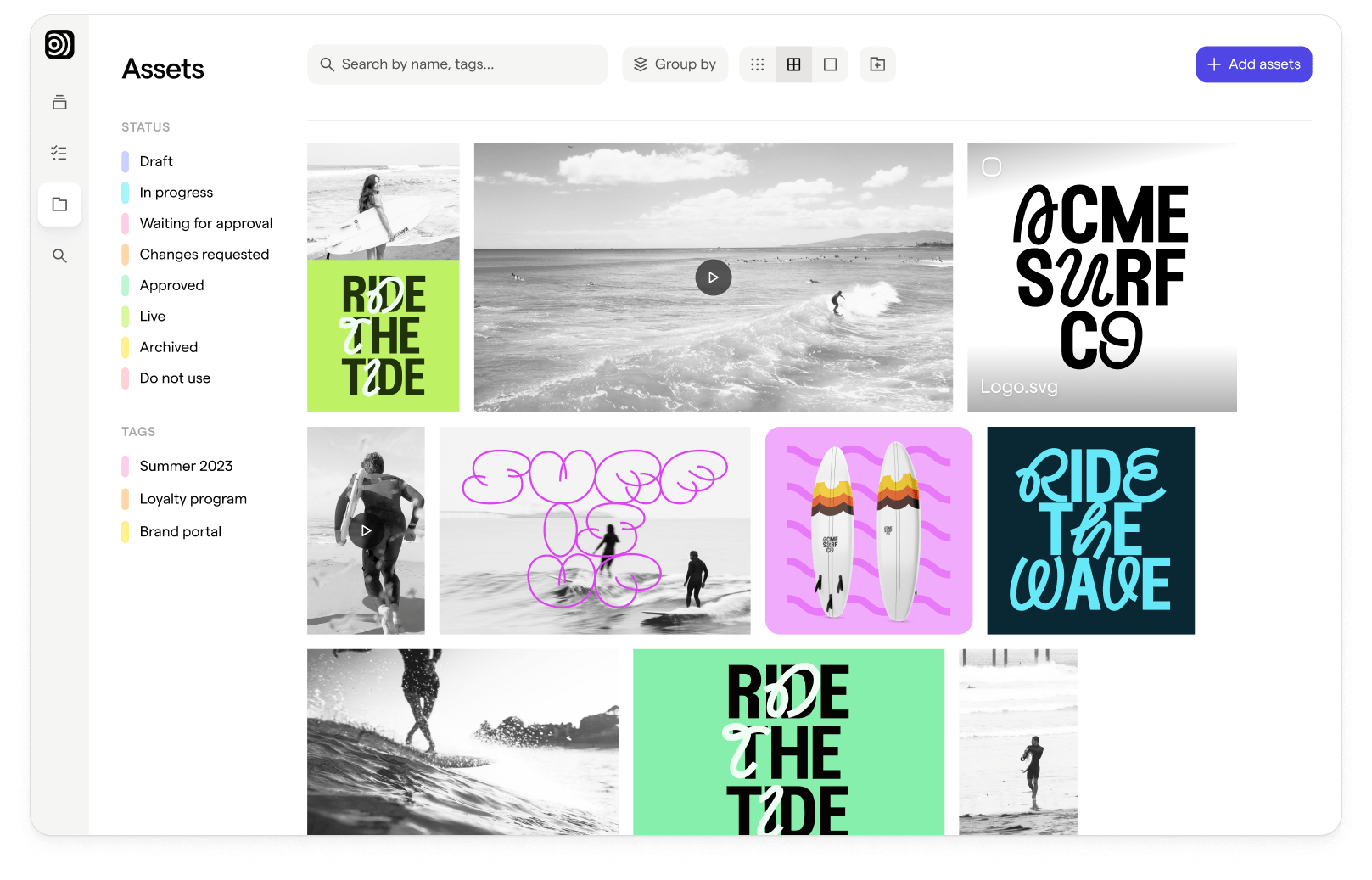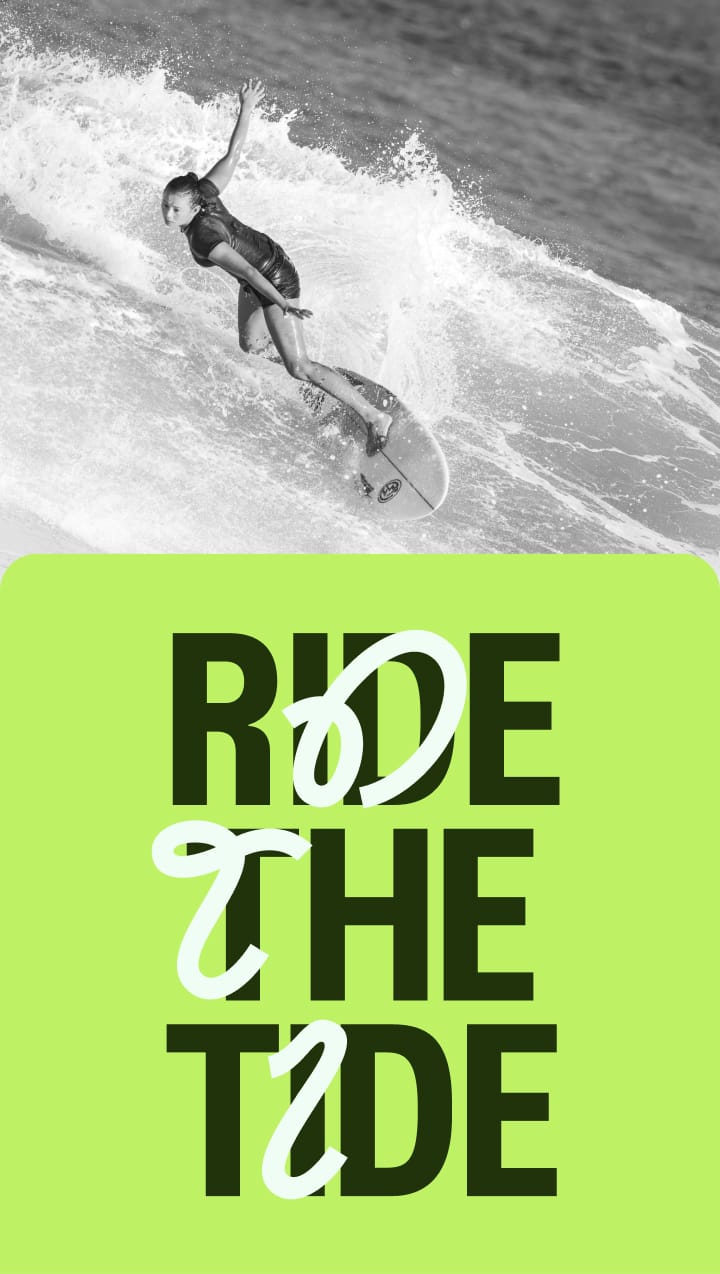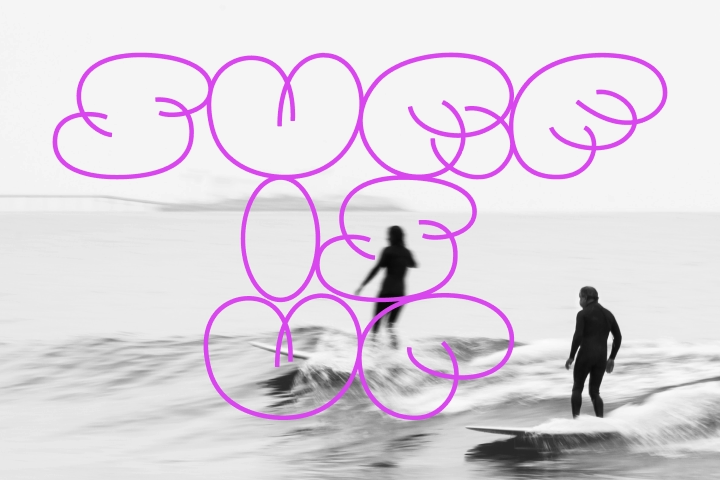Solution Spotlight – AI Asset Import
Automate the ease of finding your assets.

As we continue to simplify workflows for marketers and designers, we're excited to introduce our new AI Asset Import. The feature helps teams find the creative assets they need quicker than before.
So far, we've successfully migrated tens of thousands of assets to Focal for our partners. The early adopters of the AI Asset Import tool have reported significant time savings.
In short, AI Asset Import automatically transfers your files into a logical order within Focal, using a smart folder structure, cohesive naming conventions, and relevant Custom Metadata tags.
How the asset import previously worked in Focal

Any asset added to Focal automatically comes with metadata like:
- File type,
- Aspect ratio,
- Video duration
and several others you can use to filter down your search results.

These details help you quickly find the assets you need. In addition to Metadata filters, our AI Search feature indexes the asset's content, allowing you to search for assets by the objects, people, settings, locations, and colors within them.
All this happens without needing to worry about matching specific tags or keywords.
What's new?

The new AI Asset Import includes relevant information only you know about when importing assets. This information could be:
- Product lines
- SKUs
- Expiration dates
- Campaigns
and any other associated information you want to document. During the bulk import, this information is taken into consideration when designing the folder structure, naming the assets and filling the Custom Metadata fields of each file.
The outcome
The result is an Asset Library where:
- The folder structure is based on the hierarchy we've set
- All naming conventions are consistent
- Creative assets have relevant Custom Metadata fields and information set up
A practical example – Simplifying asset management for a travel company
Suppose you're a travel company with content from various locations currently stored on Google Drive. This storage system has an outdated folder structure, lacks a consistent naming convention, and doesn't have custom tags attached to the assets. Your team needs to filter content by destination with options by country, city, or popular attraction.
Enter Focal
- First, we add the Custom Metadata fields and information to each file. Focal analyses the current file names, parent folders and existing metadata for relevant location information
Then, we use visual question-answering models to extract information from the asset itself. Our solution can perform image-text retrieval, generating accurate and detailed Custom Metadata fields and information based on the creative - Second, we rename the assets following your naming convention
- Finally, we re-locate your files to follow a smarter folder structure
With metadata filters and AI Search, AI Asset Import makes your creative assets more easily discoverable, saving countless hours.
The process
- We begin the AI migration with a kickoff call to understand your brand's needs, current folder system, and naming convention
- Our team takes over after agreeing on a new naming convention and metadata taxonomy and gaining access to your current cloud storage. This automated process removes the need for manual data transfer and organization, on your part. We ensure your migration to Focal within five business days
- Lastly, we onboard your team and establish a shared Slack channel where you can access support on any business day
Ready to start?
Don't let your creative assets get lost in the shuffle. We now offer the AI Asset Import for free to new brands joining by July 31st. Fill out the form below, and let's get started.
- Santeri