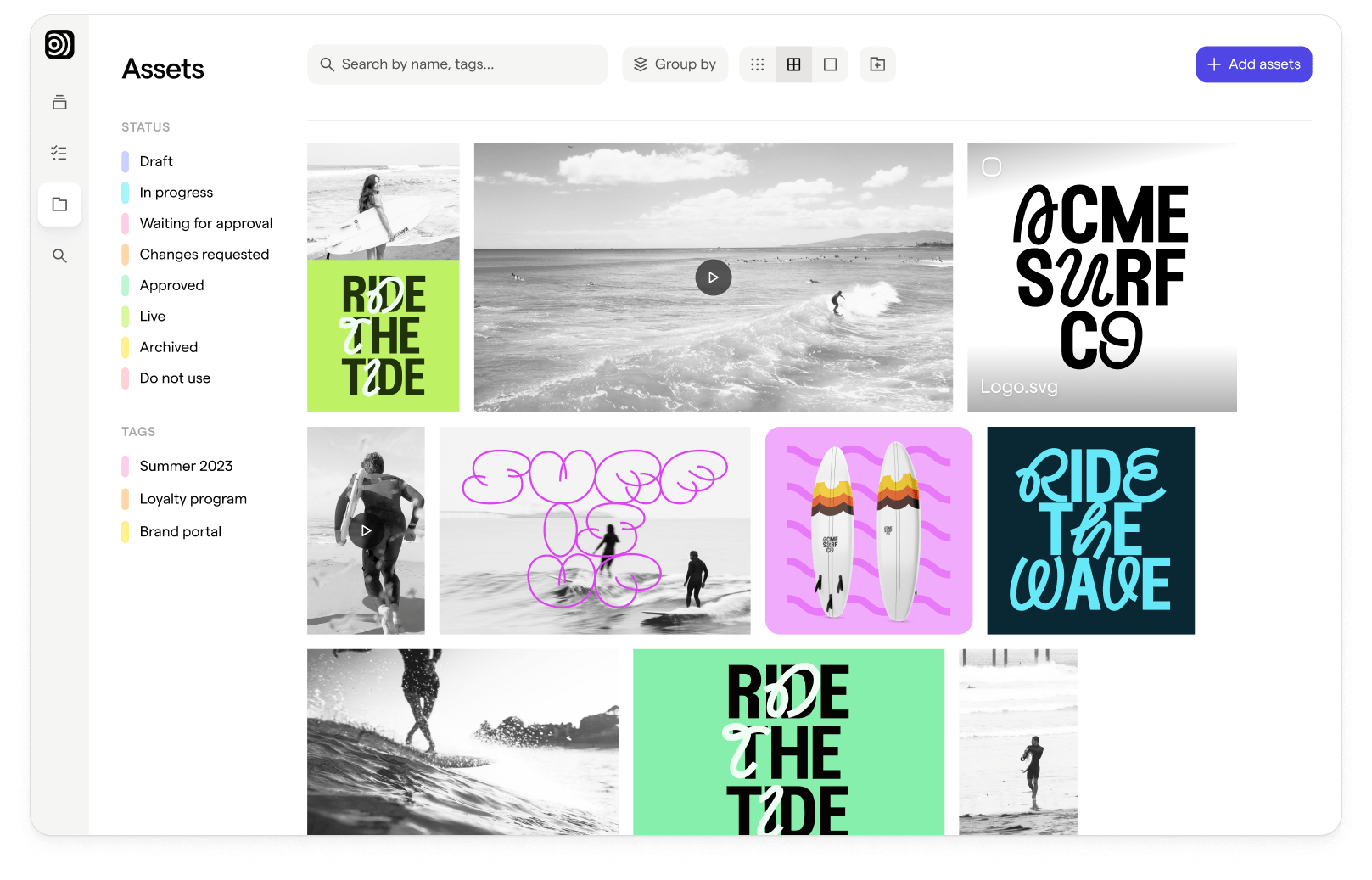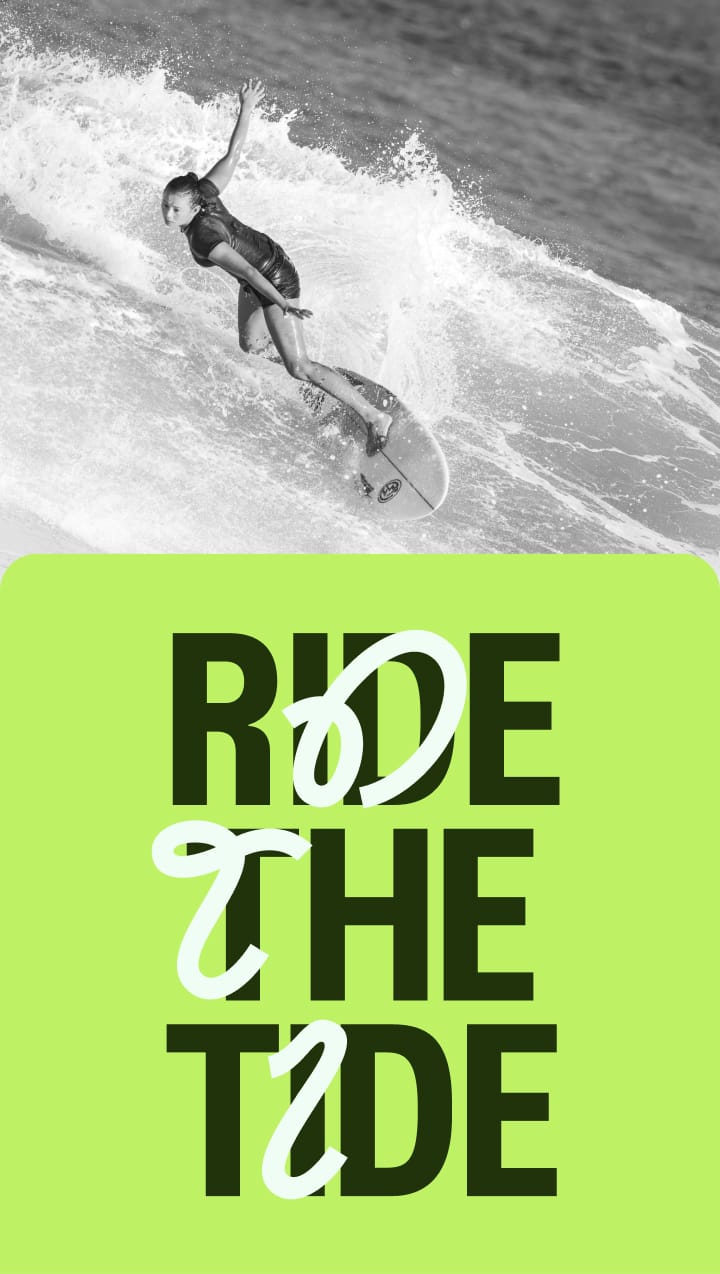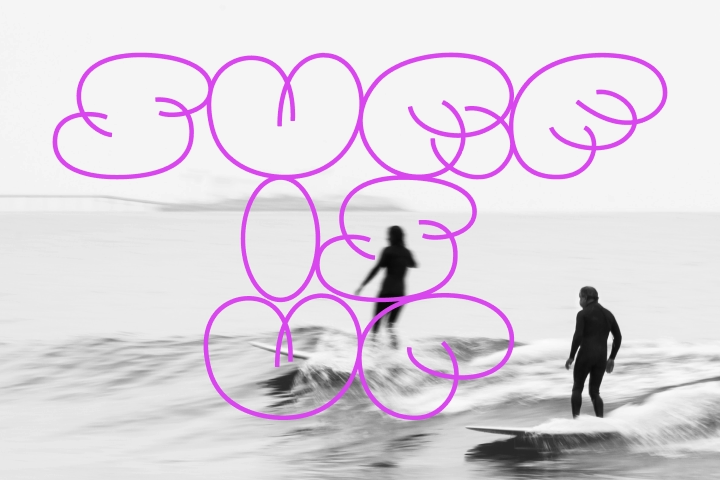Focal's Asset Library - What's new and improved
Your creative repository, now with AI-powered search, instant cloud sync and direct connections to media channels.

When we started building Focal, we saw countless examples of how brands were structuring their creative workflows. In almost every single setup, the briefs and tasks related to new creative concepts would live in one place and the actual creative assets somewhere else, making the process a lot slower and complex than it needs to be.
In most cases, the briefs would contain multiple links to Google Drive folders, both for reference assets and the finalized new assets. Creative feedback and approvals would happen in additional tools, further complicating the workflows and slowing teams down.
Setting out to build a product specifically for better creative collaboration, it was clear to us that the creative assets need to be easily accessible in Focal. This goes for existing assets you want to add to a brief, as well as easily listing newly approved assets that can be set live, without clicking through countless Asana tasks or Google Drive folders.
Since then, Focal's Asset Library has evolved from a simple asset repository to a powerful, AI-powered system for organizing and distributing creatives. This blog post is a deep-dive into recent updates and the most popular features.
AI-Powered asset search
Every asset uploaded to Focal is automatically analyzed by AI models, generating relevant tags in the background, as well as description visible in the media player. This means that when you search for any term, whether it’s related to the visuals, themes or messaging, you’ll instantly get accurate matches based on AI-generated insights.
Sync with Google Drive and Dropbox
Get new assets into Focal in no time, or make sure all new assets get backed up into your companies file storage. Focal's Instant Sync functionality allows you to connect a folder in Focal with a folder in Google Drive or Dropbox and once connected, Focal automatically replicates the sub-folder hierarchy and all image and videos assets within it across the two environments. This significantly reduces the time spent manually uploading and downloading files.
Direct exports to Meta, TikTok and Youtube
Once assets are finalized, the hand-off process to media buyers should be effortless. Focal now supports direct exports to major ad platforms like Meta, TikTok and YouTube. No more downloading, re-uploading and managing separate files, just a seamless workflow from asset creation to ad deployment.
Custom asset taxonomy & external metadata
Every team has its own way of categorizing assets. With Focal, you can now add your own asset taxonomy, ensuring assets are labeled and structured in a way that makes sense for your workflow. This makes filtering and searching for assets effortless. When exporting assets from Focal, we automatically add external metadata, like links to the videos on Youtube or Google Drive.
Collections: curate & share with public link
Collections allow you to group assets from different sub-folders and generate a public URL to share with stakeholders or partners. No need to move files or create duplicates. You can add a password and expiration dates to control access, and control if guests can comment, download and approve content displayed in the collections.
Automatic folder structures and file naming
Focal's Asset Library is designed to help you keep your creative assets organized, without the manual work. Use automations to create automatic folder structures for all new assets coming in, grouping them by for example by concept or sprint.
---
For any marketing team looking for a more visual and connected way of managing their creative assets, reach out to us below for a more personalized demo!