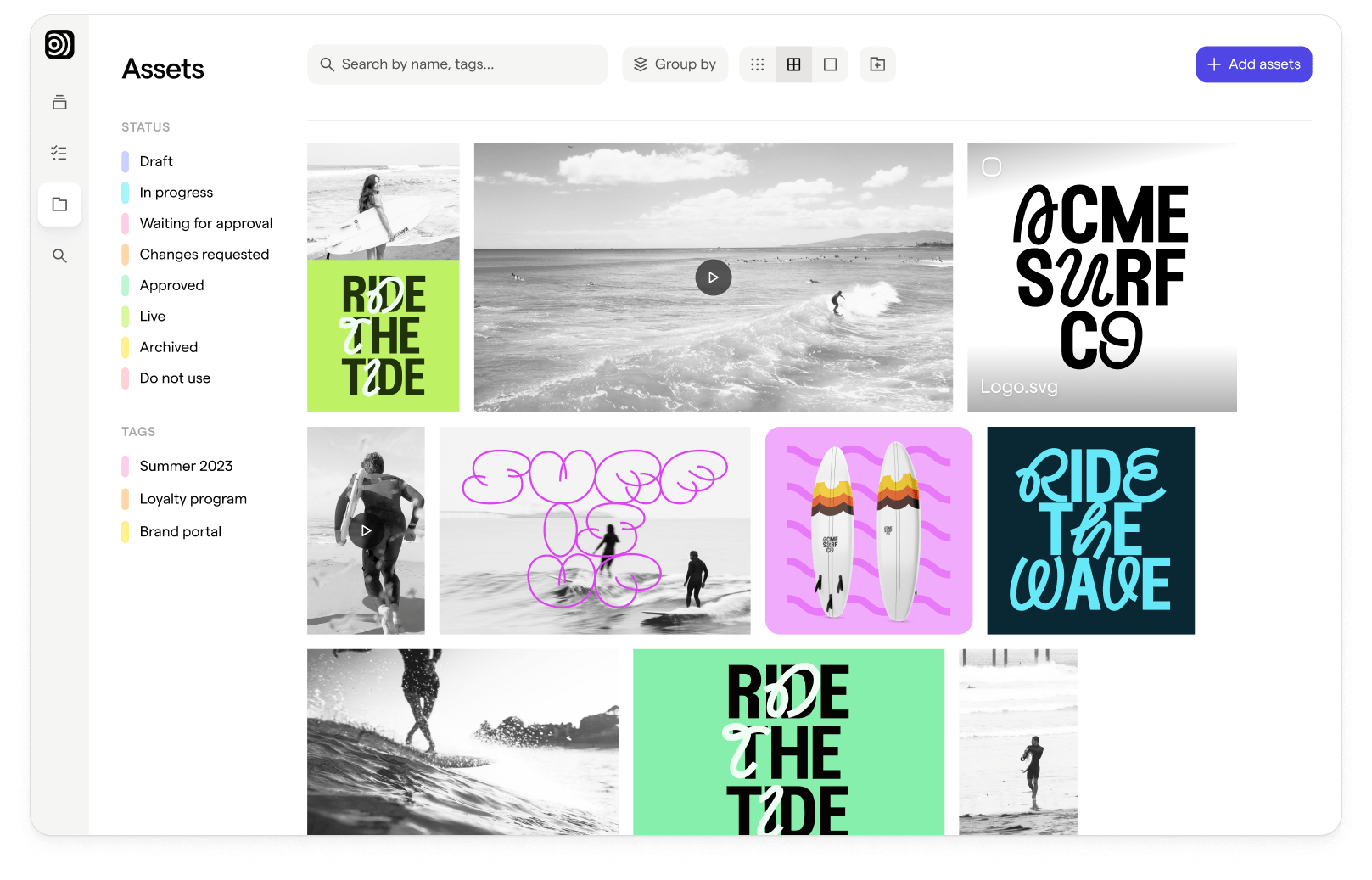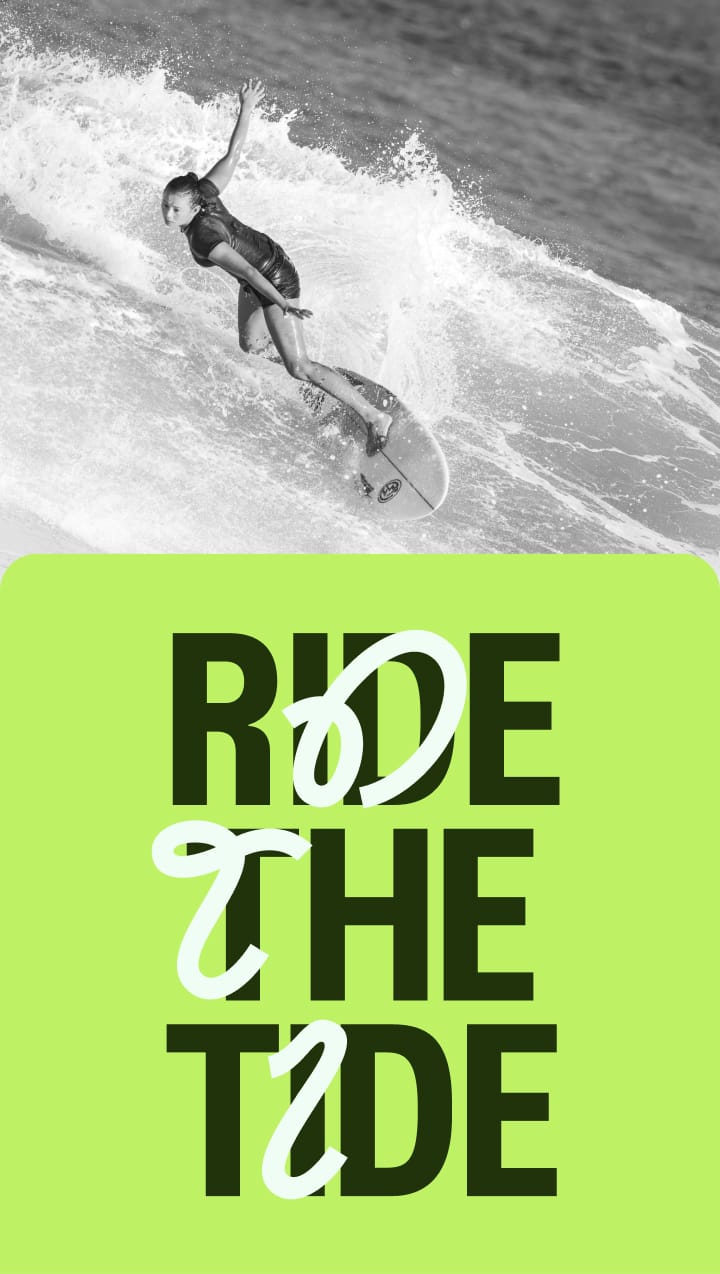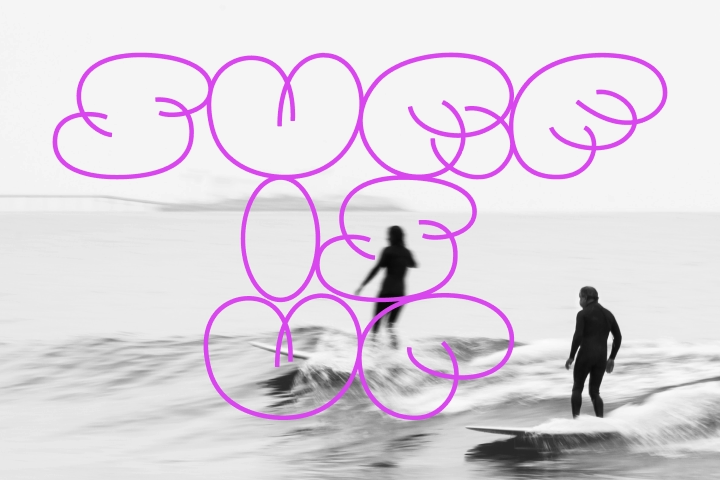Three ways to improve your creative briefing process
Learn how to build a consistent briefing process.

At Focal, we believe design and creativity are crucial parts of any business. It is what shapes people’s perceptions of your brand, how you communicate with customers and how they interact with your products.
The foundation of successful creative projects is truly understanding the challenge you are solving and the customers or users you are addressing. This is where the briefing process comes into the picture, aiming to create alignment between all stakeholders of a project. Sadly, many briefing processes are not optimized for the realities of modern creative work.
Asynchronous work is changing the role of creative briefs
Historically, most of the briefing and alignment processes happened in face-to-face sessions. However, more and more work is happening asynchronously, with stakeholders working remotely across cities, countries and timezones. As the backlog of deliverables is also constantly growing, an increasing number of companies now rely on creative brief documents and templates to get the job done.
Relying on briefing templates, in turn, creates an entirely new set of challenges for teams. Many missteps further down the line in a creative project can be traced back to limitations in the brief. Without alignment early on in the process, designers and their stakeholders easily end up in unnecessary follow-up meetings, email threads or with the reaction “I like it, but was just picturing something different…”.
Research has shown that significant improvements can be made in how creative projects are briefed today. Just last year, IPA reported that a third of budgets are wasted due to poor briefing and bad comms. In addition, the survey results found that while 80% of marketers believe they write good briefs, only 10% of creative agencies agree.
If this sounds like a familiar challenge and bridging the gap between designers and their stakeholders is top of mind for you and your team, here are a few tips to consider.
1. Avoid text-heavy brief documents
The design world has its own terminology and expressions, which sometimes creates a language barrier between the designer and the person filling out the brief. Even if you have a good idea of the end result you are looking for, it can be hard to find the right way to communicate it verbally. Design is also subjective, so two people can describe the same visuals in completely different ways. Still, most of the briefing templates used today are extremely text-heavy.
When a brief requires multiple pages of text, it can feel easier to just skip the form and contact the designer or producer directly. In addition, when a brief is uninspiring to review, you probably won’t get off to the best possible start. Ideally, you’d want the creative juices to start flowing as soon as the brief is opened and for the briefing document to be the best possible starting point for face-to-face brainstorming and ideation. The reality, however, is that most creative brief templates are overwhelming and tedious to fill out, uninspiring for designers to review, and leave a lot of room for interpretation.
Try making it as easy as possible to add in assets and references as part of the brief, for example moodboards, competitor examples or other visual references. Most form-builders will also allow you to add drop-down or multi-select components, which is a good way to guide the person filling out the brief and also makes the process quicker.
2. Focus on the customer and the business challenge
In addition to the obvious sections you see in most creative briefs, like background information on the brand, products, audience, competitors and timelines, we’ve seen that the following sections don’t always get the attention they deserve in a creative brief.
- Tie it to the business challenge. Without a good understanding of the underlying challenge the design should solve, there is a chance a lot of time is wasted. Try starting from why does this business challenge exist instead of going directly to the business need.
- Key customer benefit. The main point you want the audience to take away from your content. A best practice is to keep this simple and to focus on one key customer benefit (KCB) you want to highlight, instead of making it too broad.
- Insight → hypothesis. You want to make sure that you are not reinventing the wheel and that strive towards incremental improvements over time. Add learnings and insights from similar projects in the past, along with a measurable hypothesis for the upcoming project.
- What success looks like. Try your best to single out one key KPI that will be used to measure success. Remember to also provide a baseline by adding context on what this KPI looks like today, and what the target is.
- Get specific about deliverables. The higher-level guidelines on the why, what and how eventually need to be turned into deliverables, i.e. individual designs for specific use cases. Where you have detailed technical requirements (aspect ratios, video lengths, bit rates etc) on the deliverables, be sure to communicate that early on in the process. One size does not fit all in design today.

3. Level up your in-take with visual and opinionated workflows
In our opinion, one of the biggest opportunities for how to take the briefing process to the next level is by making it as visual as possible. A picture is worth a thousand words, as the old saying goes, also applies to the briefing process. For example, the direction on style and tone of voice can usually be narrowed down to a few options. Visual multi-select elements, like the example below, can be a good option for how to tackle this and also guides the stakeholder on how to express themselves.
There are times where restricting choice and opinionated flows increase the chances of a successful outcome. This applies to technical requirements on deliverables as well, as media channels will only allow specific asset types and formats. If you're using an in-take form for your briefing process today, it might allow you to add follow up questions where you can further guide the input e.g. based on the selected media channel.
In conclusion
While it may feel challenging at first, building a consistent briefing process can save you a lot of time that is currently wasted on new iterations and approval rounds. A good creative brief will also help you maximize the value of face-to-face sessions and allow the team to focus on what really matters. In addition to the practices in this article, software solutions can also help you make the process more pleasant for all stakeholders involved.
Focal makes the briefing process easier through visual templates and in-take forms, combined with a library of technical specs. We aim to further build out our briefing capabilities in a way that bridges the gap between stakeholders while also being inspiring to read for the designers. If you’re interested in seeing what we are working on or providing input on the next generation of creative tooling, request alpha access here or reach out directly at hello@focal.inc.