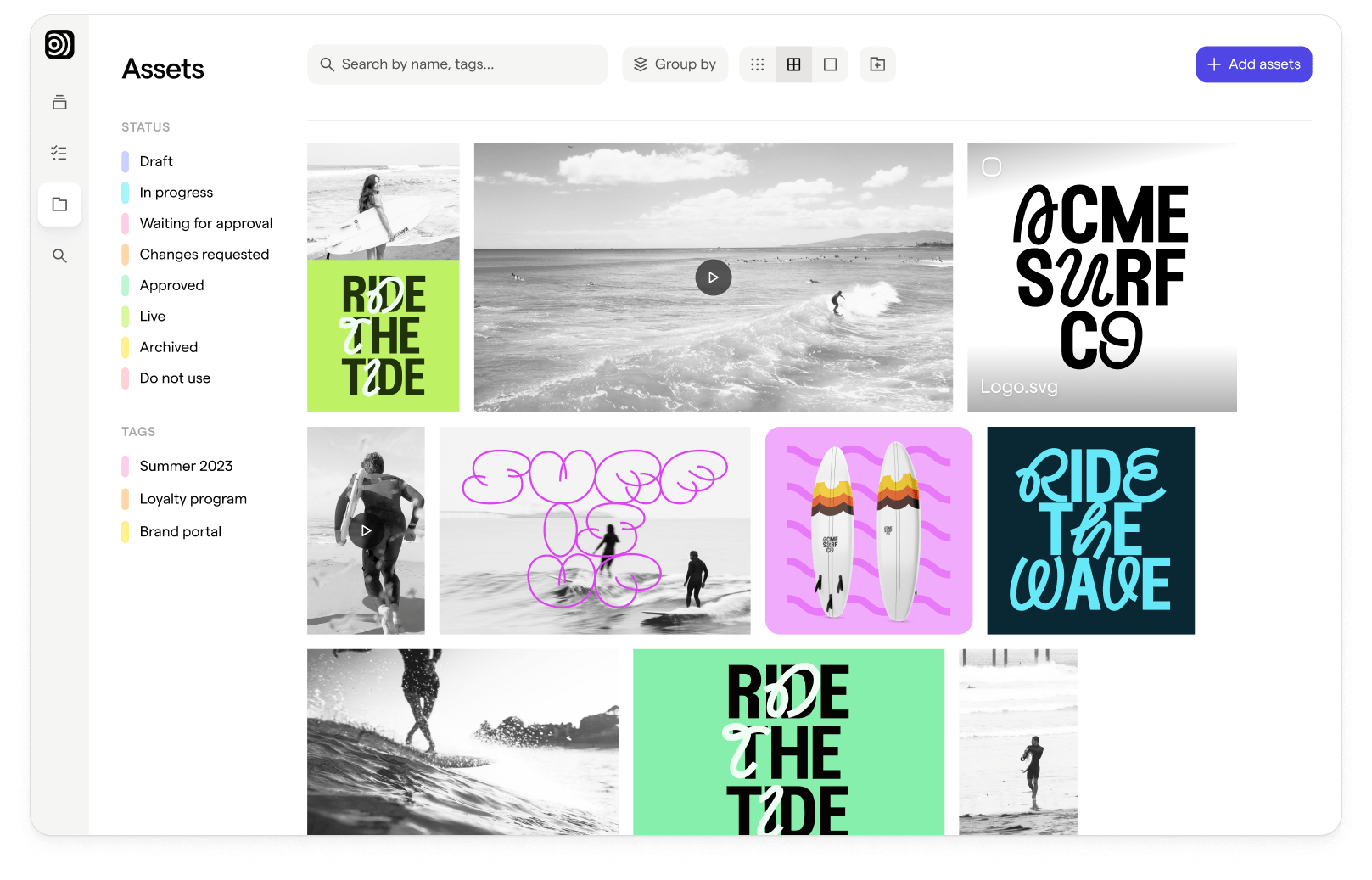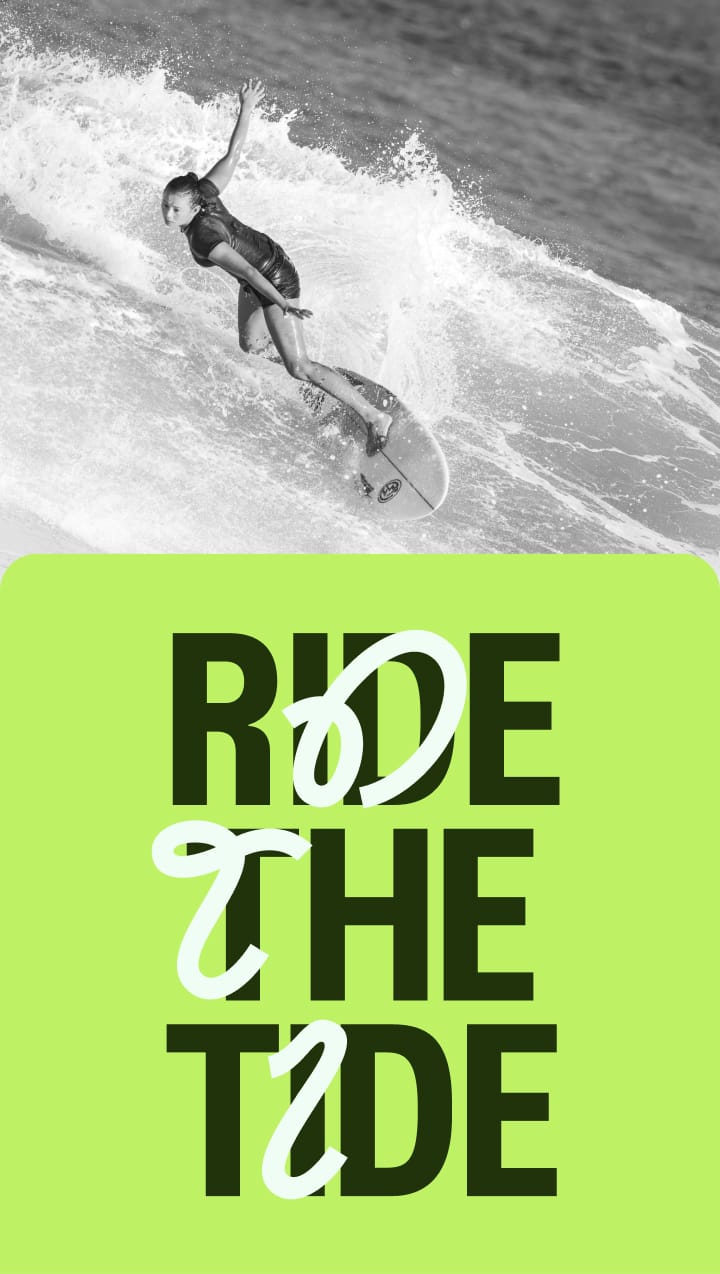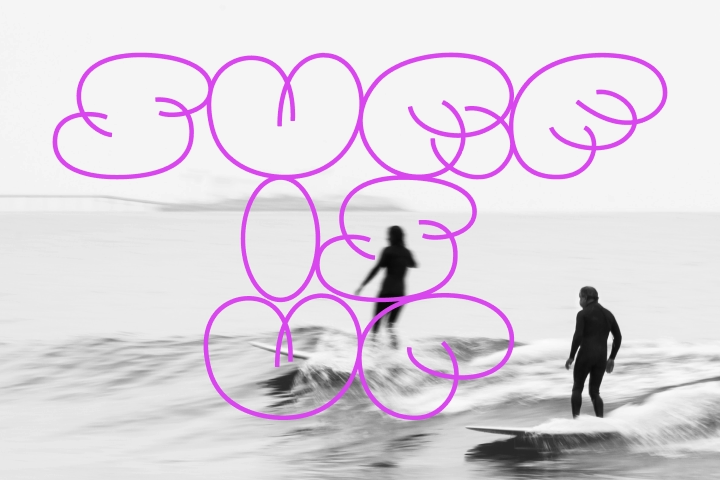Tip #1: Organize Your Digital Assets
The efficiency of asset retrieval in DAM largely hinges on the way they're organized. A well-structured hierarchy of folders, distinguished by categories like product lines, campaigns, or asset types, can be invaluable. For instance, segregating assets based on seasons or collections can make campaign launches more efficient.
Leveraging Metadata
Beyond just basic file structuring, the power of metadata is a game-changer in DAM. Detailed metadata, such as asset source, usage rights, or content details, can exponentially speed up retrieval. The rationale? Metadata offers a quick snapshot of what the asset entails, thereby allowing marketers or designers to select the right asset without sifting through every file.
Tip #2: Harness AI for Tagging But Be Deliberate with Custom Tags
Automated tagging, propelled by AI, has transformed the landscape of DAM. Instead of manually sifting through each asset, AI can predict and assign tags based on content, making the process more efficient. But not everything should be left to automation. Implementing custom tags, especially ones that encompass brand-specific terminologies or insider insights, allows for precision where automation might fall short. The key is to strike a balance: let AI handle the bulk, but use custom tags to fill in the unique gaps only your team is aware of.
Tip #3: Standardize Naming Conventions
Consistent and clear naming conventions translate to easy asset retrieval. By automating these conventions, teams can immediately discern an asset's purpose, its relevance, and its application without the need to delve deeper into its content.
Tip #4: Ensure Good Content-Context Fit
While DAM is instrumental in storing and organizing assets, understanding their real-world application is crucial. Enter the media player. This tool goes beyond mere asset viewing. It previews how assets adapt to different platforms and contexts.
Features and Collaborative Tools
Modern media players pack a punch with features like frame-by-frame commenting, annotations, and media mockups. Such capabilities don't just enhance the asset; they foster collaboration. Tools like Slack, when integrated, can elevate this collaboration, ensuring real-time feedback and seamless communication.
Tip #5: Use Smart Versioning
Versioning can often become chaotic with multiple iterations of the same asset. Smart versioning elegantly circumvents this issue by consolidating an asset's entire history into one file or entry, ensuring clarity and ease of tracking for all stakeholders.
Conclusion
For those deeply embedded in the ecommerce world, fine-tuning DAM strategies can be the difference between an efficient operation and a logistical nightmare. Implementing the aforementioned strategies ensures not just smooth operations but also optimal collaboration and enhanced platform efficiency.
FAQs
Why is metadata crucial in DAM?
Metadata offers detailed information about an asset, facilitating quicker and more accurate categorization and retrieval.
How do AI and custom tags co-exist in modern DAMs?
While AI-driven tags offer broad and efficient categorization, custom tags provide precision and brand-specific insights, ensuring a comprehensive tagging system.
Why are naming conventions vital in DAM?
Consistency in naming conventions ensures quick asset identification and reduces potential retrieval delays.
How does a media player in DAM enhance asset utility?
It offers a real-world preview of the asset, ensuring it aligns with the intended platform or context.
What's the advantage of smart versioning?
It offers a clutter-free asset history, streamlining the management and retrieval processes.
What is Focal?
Focal is a creative asset management platform perfect for asset-heavy teams. With Focal, you can ship effective ads 10x faster.
Our key features are an AI-powered search for creative assets, advanced media mockups, and collaborative docs designed for marketers. All features in Focal are seamlessly connected with Slack and Figma, so you don't need to waste time on manual copy+paste.


.jpg)