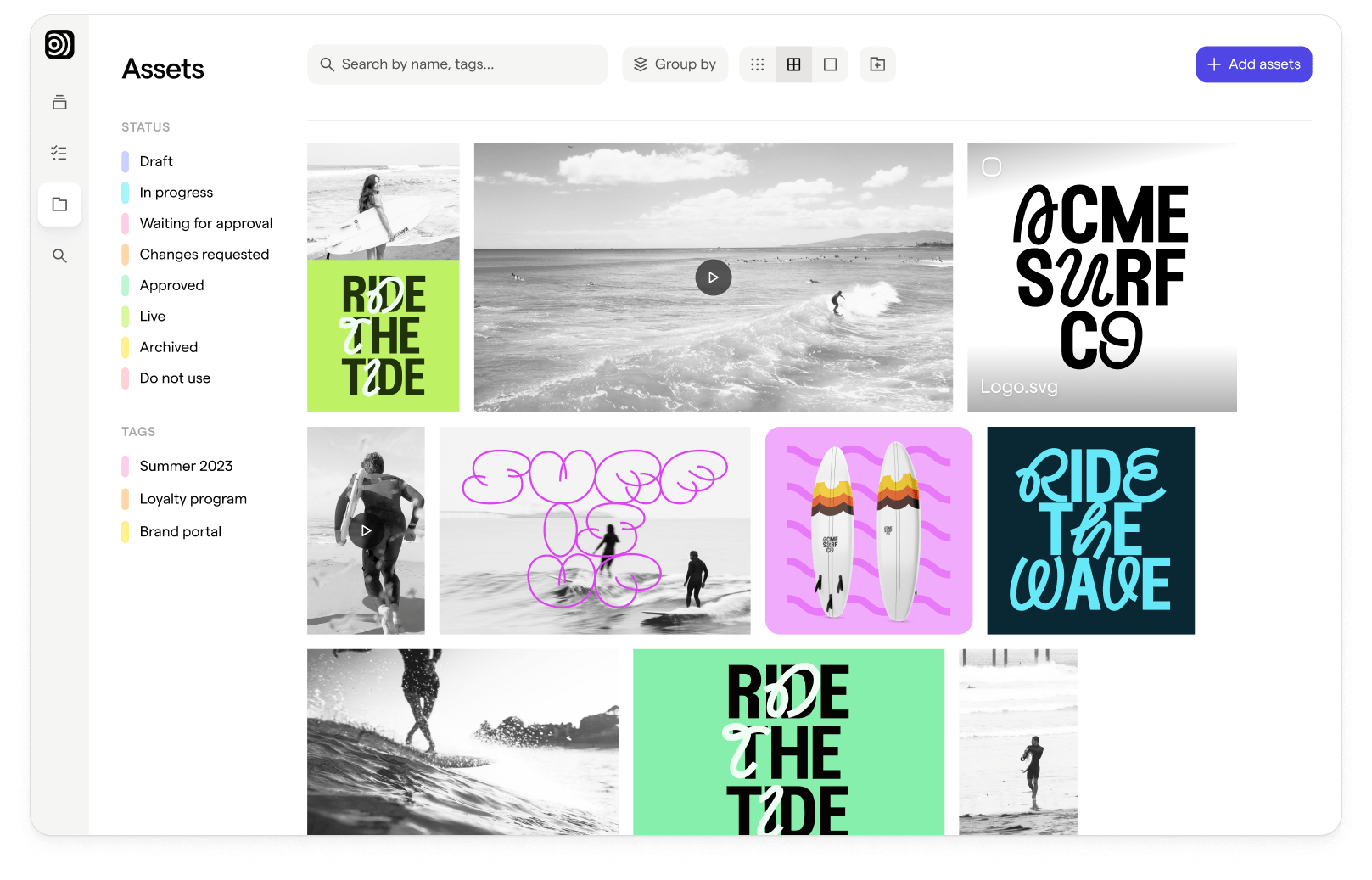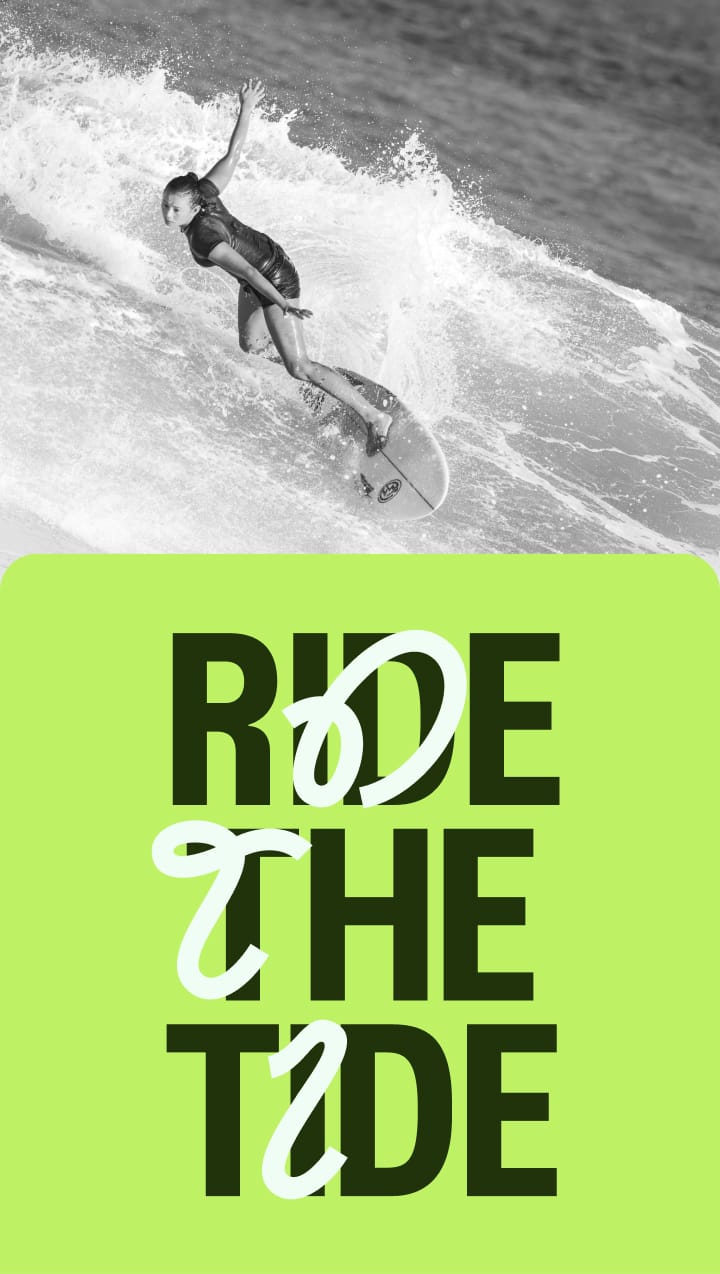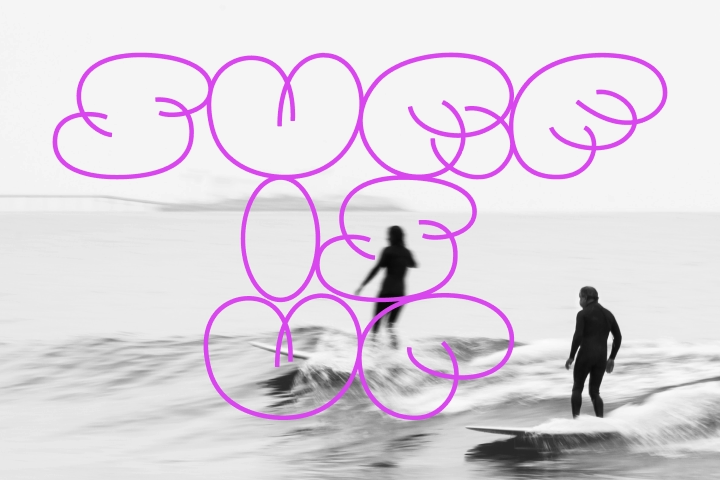Introducing Focal: Creative Asset Management designed for modern Marketing Teams
Choosing Focal over Google Drive can streamline your marketing processes, help you manage your creative assets more effectively, and ultimately enable you to ship high-performing ads 10x faster. Here's why Focal should be your go-to choice:
- Creative Asset Management: Focal's asset library is second to none. It allows for effective storage, collaboration, and sharing of all your marketing materials in one central location. Focal's AI-powered search and smart filters make finding your assets a breeze, saving you time and reducing frustration.
- Pages: Unlike Google Drive, Focal offers a no-code flexibility with Pages that enables everyone in your team to bring their work to a unified space. You can easily customize and navigate these pages, making the management of your marketing projects more straightforward and organized.
- Media Mockups: Focal provides an invaluable feature - media mockups. This allows you to visualize your creatives in their intended environment before they go live. This can significantly improve your creative process, giving you the context you need for optimal performance.
- Integrations: Focal integrates seamlessly with Figma, Slack, and even Google Drive itself, eliminating the need for tedious copy-pasting and streamlining your workflows. You won't have to juggle multiple platforms anymore - Focal brings your entire marketing stack into one place.
With Focal, not only can you manage your assets better, but you can also improve collaboration, reduce inefficiencies, and ensure your ads perform at their best. Make the switch and experience the difference.
Google Drive: A Flexible but Limited Storage Solution
Google Drive has long been a popular choice for individuals and businesses to store and share files, thanks to its integration with Google Workspace and its easy-to-use interface. While Google Drive offers excellent storage and sharing capabilities, it may not be the best solution for teams that need more advanced features and functionality for managing their creative assets.
Comparing Key Features: Focal vs Google Drive
- Asset organization: Focal offers a robust, AI-powered search engine and smart filters that make it easy to find and organize assets. In contrast, Google Drive's search capabilities are less advanced and may not be as efficient for managing a large number of creative files.
- Collaboration and feedback: Focal allows team members to leave comments, annotations, and actionable feedback on creative assets, streamlining the review process. Google Drive does not offer built-in annotation or review tools for creative assets, which can make collaboration more challenging.
- Custom tagging: Focal allows users to add custom tags to creative assets, making it easy to categorize and find specific assets quickly. Google Drive does not have a custom tagging feature, which can make it harder to locate specific files in a large repository.
- Media mockups: Focal provides media mockups that enable users to preview their creatives in their native environments. Google Drive does not offer media mockup functionality, which can make it difficult to visualize how creatives will appear in different ad formats.
- Integrations: While both Focal and Google Drive offer integrations with popular tools, Focal's integrations are specifically tailored to creative workflows.
Focal Offers Live Sync and Robust Import and Export Functionality with Google Drive
Entirely getting rid of Google Drive in your creative workflow can be difficult process. However, with Focal, you no longer need to make that choice. Focal can also serve as an additional layer on top of your Google Drive thanks to our Live Sync and import and export capabilities. You can import entire folder structures from Google Drive to Focal (or vice versa) and any changes made on one platform are synced over to the other.
Thanks to these capabilities, moving over to Focal from Google Drive is extremely easy and risk free as you do not need to do any kind of manual migration or rebuilding of folder structures in Focal – simply import your current structure over, enable live sync, and get started instantly.
Read more: Focal Google Drive Integration
Why Focal is the Better Choice for Creative Asset Management
In conclusion, while Google Drive is a powerful storage and sharing solution, it falls short when it comes to advanced features needed for efficient creative asset management. Focal, on the other hand, is specifically designed for marketing and creative teams looking to streamline their workflow, improve collaboration, and ship high-performing assets faster. Its advanced features make Focal the superior choice for growth companies and performance marketing teams who want to manage their creative assets effectively.
What is Focal?
Focal is a creative asset management platform perfect for asset-heavy teams. With Focal, you can ship effective ads 10x faster.
Our key features are an AI-powered search for creative assets, advanced media mockups, and collaborative docs designed for marketers. All features in Focal are seamlessly connected with Slack and Figma, so you don't need to waste time on manual copy+paste.