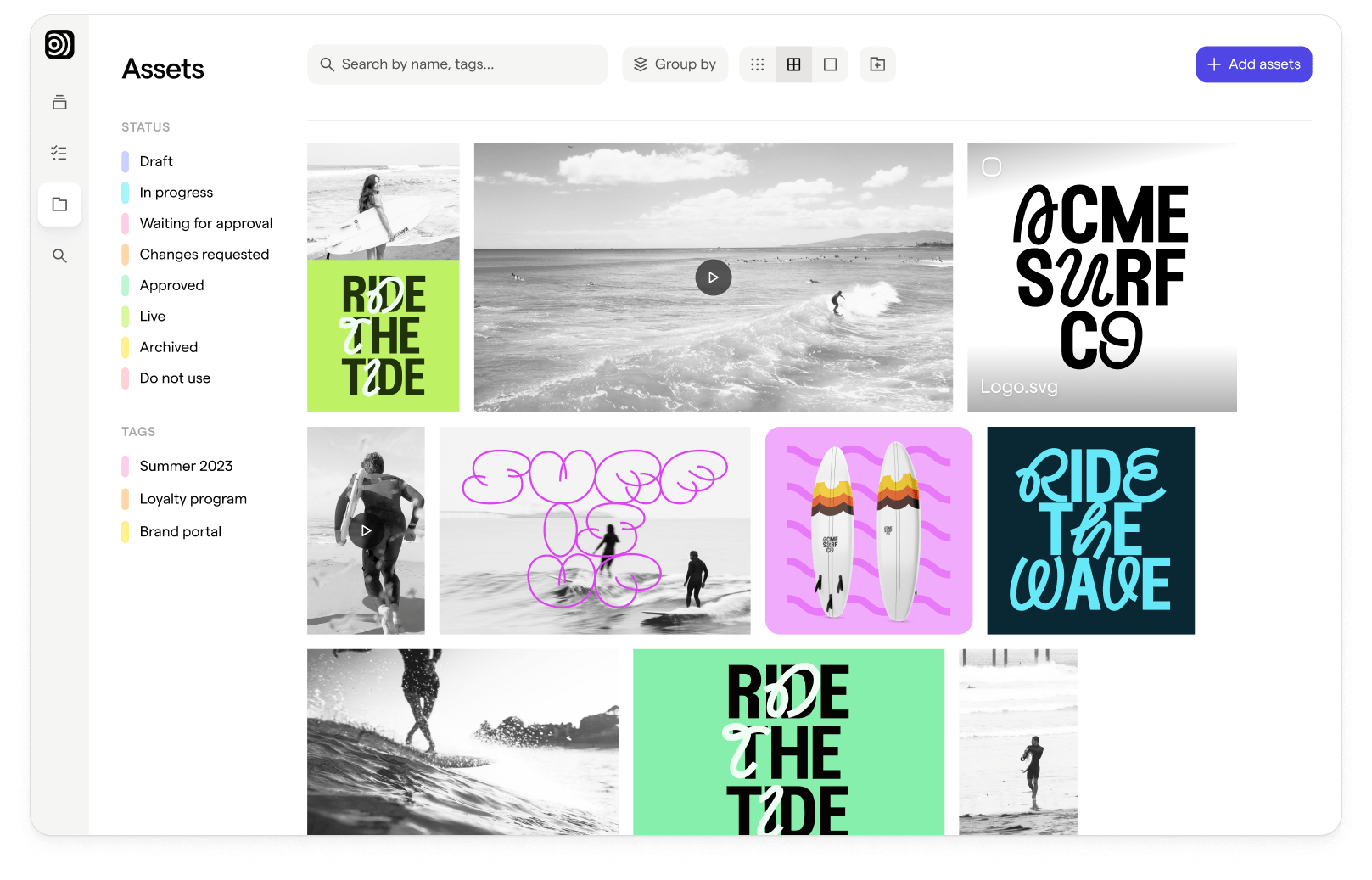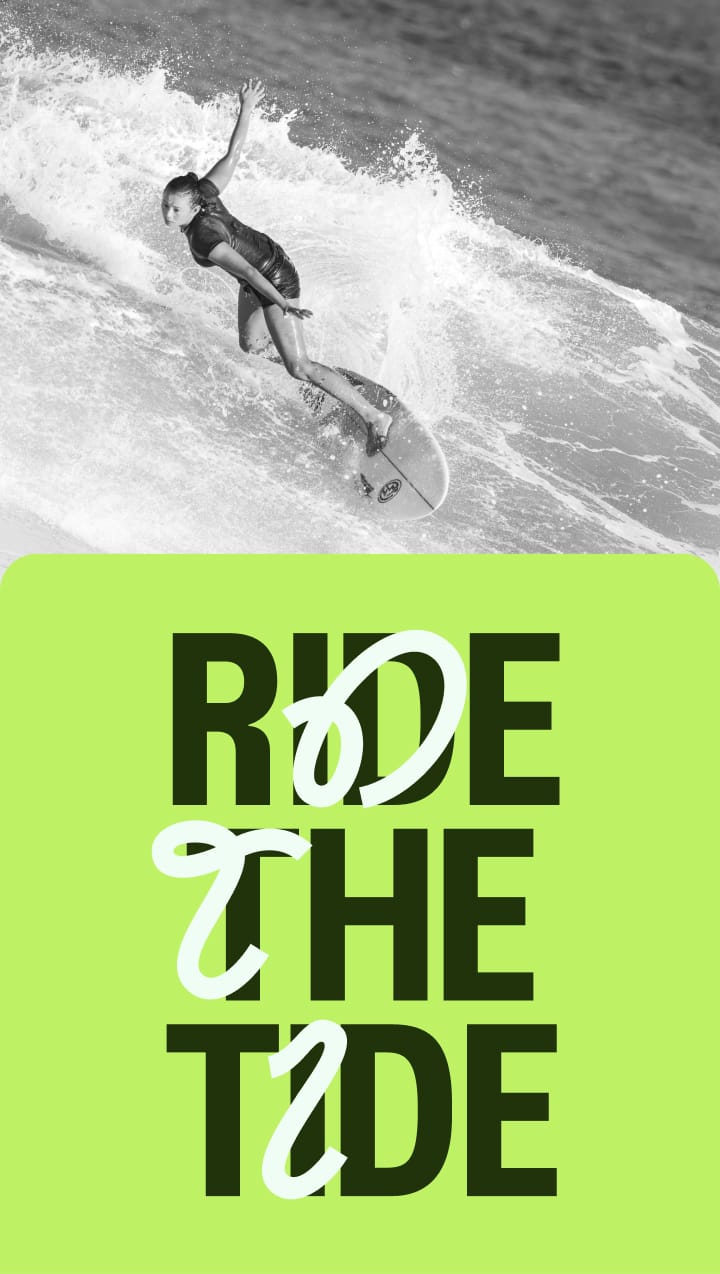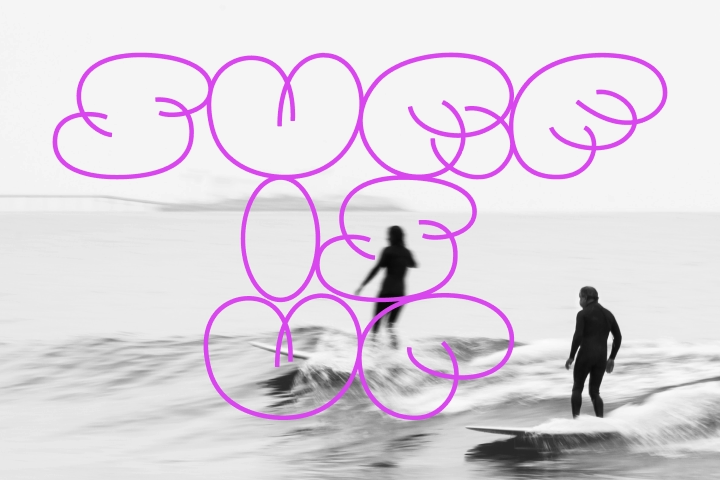Naming conventions - why they matter
Naming conventions might not be the sexiest topic within online marketing, but it is something you should care about. When both your assets and ad accounts are well-organized, it significantly speeds up how your team operates and, maybe even more importantly, it will help you track and understand how different creative variables impact performance.
Good naming conventions is one of the easiest ways to spot a well-organized performance marketing team and marketing operation overall. Once you identify an asset naming structure that works for your team, Focal can help you implement this without any manual work using automatic naming conventions.
What does a good asset name look like
As a rule of thumb, a good asset name should help your team and partners understand the composition of variables in the asset, making it quick to use without viewing it.
A good way to approach this is by thinking backward from how the creative assets are going to be used in day-to-day work. For example, based on what information are media buyers placing the assets into different ad sets and placements? Which elements of the creative have the biggest impact on performance and are iterated on the most?
You should also consider the asset style in the naming conventions. Video assets typically have a higher amount of variables than static assets, allowing for a less granular naming structure for the static assets.
Tip: Include an ID for all creative variants to make it easy to add into the ad name and quick to search for.
Where do you start?
Starting to implement a standardized naming convention doesn’t have to mean a lot of manual work, even small improvements can save your team a lot of time throughout the creative lifecycle. You’ll thank yourself later if you get started early, as going through and updating hundreds or thousands of assets at a later stage will almost certainly feel like a huge undertaking, and is often left undone for this very reason.
Start from the basics, like the concept name, the video duration, the aspect ratio and the language. As the creative production volumes increase and you want to get more granular with the variables, take a look at our breakdowns of potential variables below for a guide on what to include.
Breakdown of creative variables
- Concept name - usually based on the hypothesis behind the creative concept and of the key elements in performance analysis. Think of it as the story that this asset is telling about the product or service.
- Variant name - a sub-segment within a creative concept, a different way of telling the main story behind a creative concept. Creating multiple variants of a concept is how you can get a winning creative concept towards its peak.
- Iteration - smaller changes within a variant, like changing specific parts of the copy.
- Creative style - the overall style of the creative concept. The actual tag often varies by industry and for a gaming company, some options would be Cinematic, Gameplay, LiveAction etc.
- Creative angle - popular variable especially in UGC creative assets. Think of this as the main USP of your product or service that you are highlighting in the asset.
- Visual hook - the visuals in the first three seconds of a video. Often one of the key elements in creative testing.
- Copy hook - the in-asset copy during the first three seconds of a video. Another key factor in creative tests that can have a big impact on performance.
- Audio hook - the style of audio during the first three seconds of a video. Examples include music, voice-overs or effects.
- Creator information - when using UGC content, the attributes of the creator can have a big impact on different parts of your target audiences. Consider tagging for example the creator's gender and age for more granular performance analysis.
- Creator name - the name of the creator or model appearing in the concept.
- CTA - what is the call to action you are ending the asset with, how are you driving the viewer to take a specific action.
- Landing page - what does the post-click experience look like, which can be an important element of overall performance.
- Language - the language used in the creative asset.
- Product - which product is being highlighted in the creative asset.
- Partner - the creative partner or agency that produced the asset.
- Duration - the length of the video can play a big role in performance, and this will help you understand how different lengths impact performance.
- Aspect ratio - some placements require specific aspect ratios, so including that in the asset name will make life a lot easier for media buyers.
Tip: as you start including more creative variables in asset names, consider using IDs for the different options to keep the name short.
Going from creative names to ad names
It's usually a good idea to start from the creative names, and then incorporate key elements from the creative name in the ad name.
Mirroring naming conventions for ads will make the ad management a lot smoother. When media buyers are putting together the ads, it will be easy for them to keep track of which creative goes where. Granular naming conventions on asset level will also allow you to break down performance by specific creative elements. This can be done for example by creating custom breakdowns in Meta's Ads Manager.
Focal's Automated Naming Conventions
For companies getting more intentional about asset naming conventions, Focal can help you automate the manual work involved. Naming conventions can be built by combining asset metadata like video length and aspect ratio (automatically detected by Focal) with custom columns like information about the creative angle and hook. Once the naming convention is set up, it can automatically be applied to a folder and all its sub-folders with Focal. Focal alerts you when an asset is missing information required by the naming convention, making it easy to make sure the structure is followed systematically. If there is ever a need to update the naming convention across the library or to add in an additional creative variable - just do it once in the naming convention, and everything else happens automatically.
What is Focal?
Focal is a creative asset management platform perfect for asset-heavy teams. With Focal, you can ship effective ads 10x faster.
Our key features are an AI-powered search for creative assets, advanced media mockups, and collaborative docs designed for marketers. All features in Focal are seamlessly connected with Slack and Figma, so you don't need to waste time on manual copy+paste.