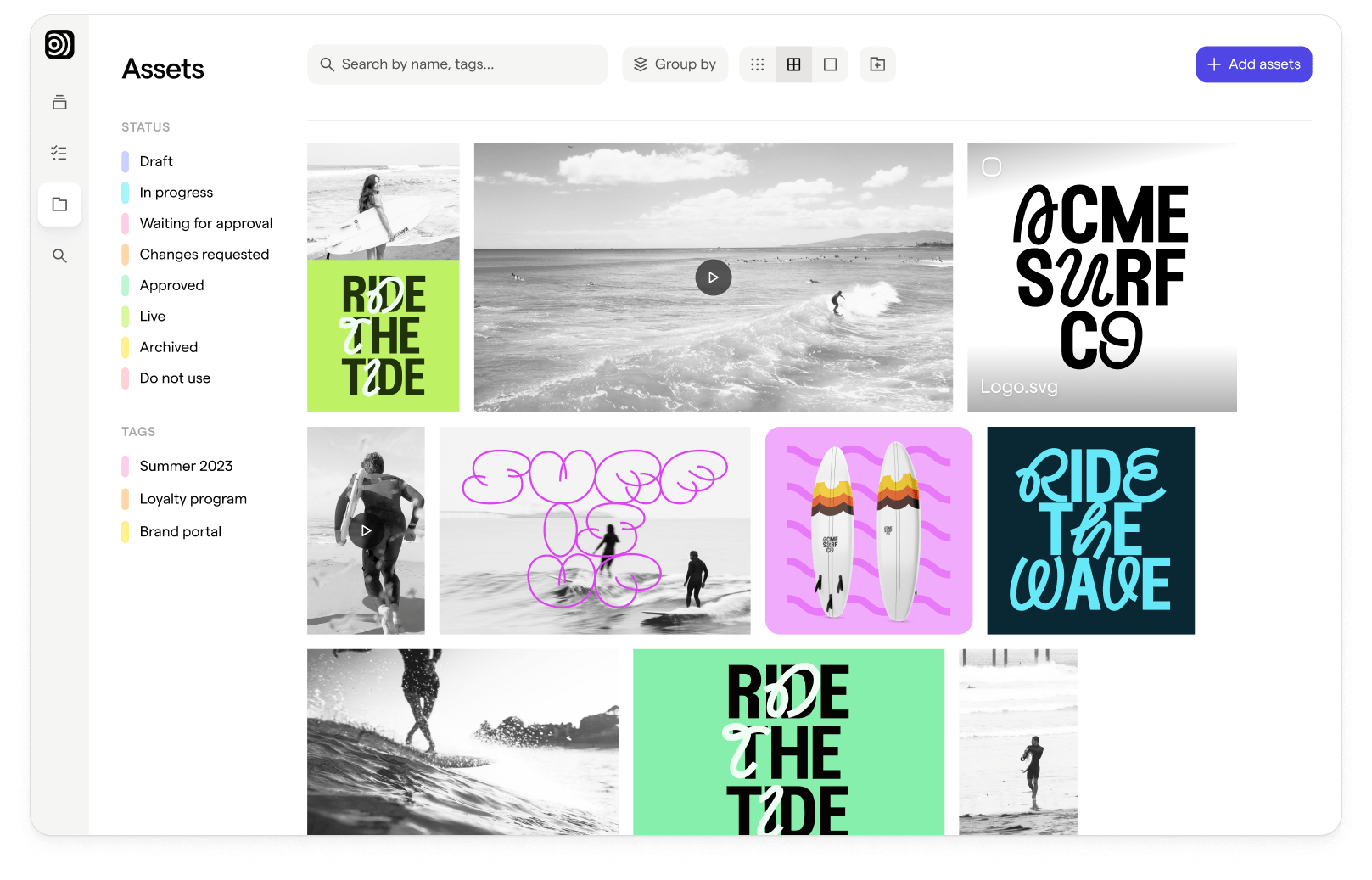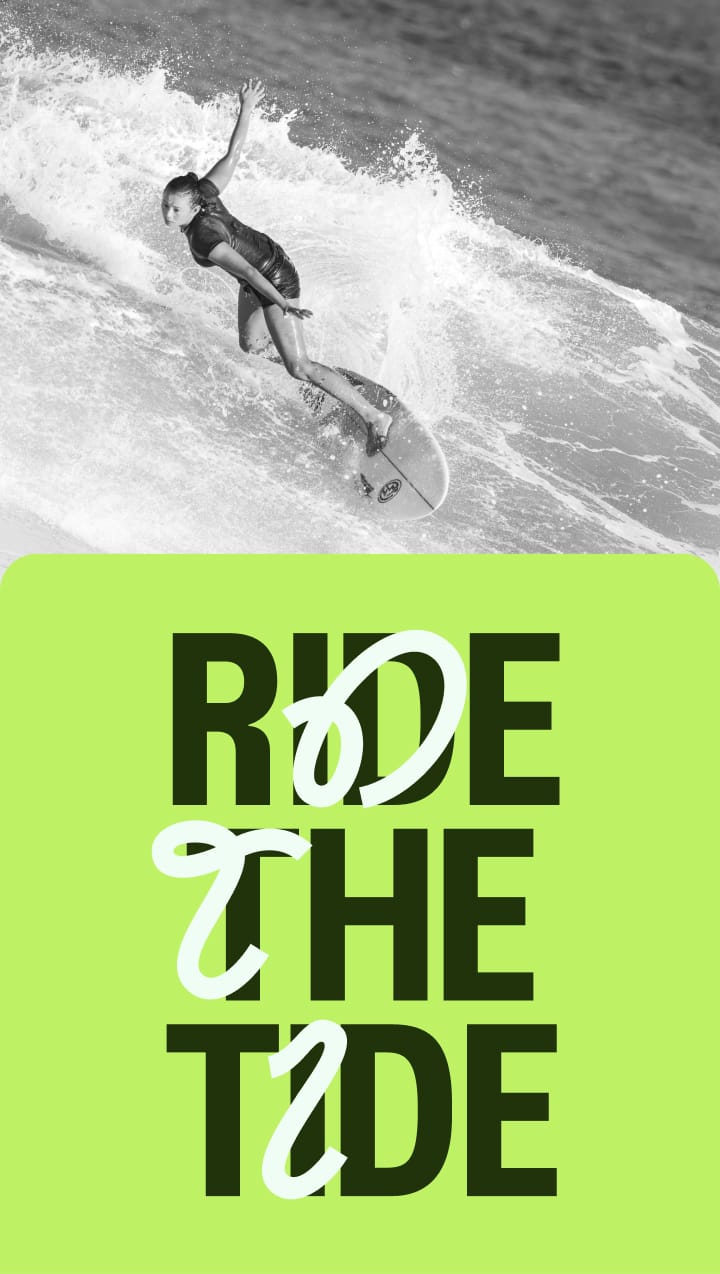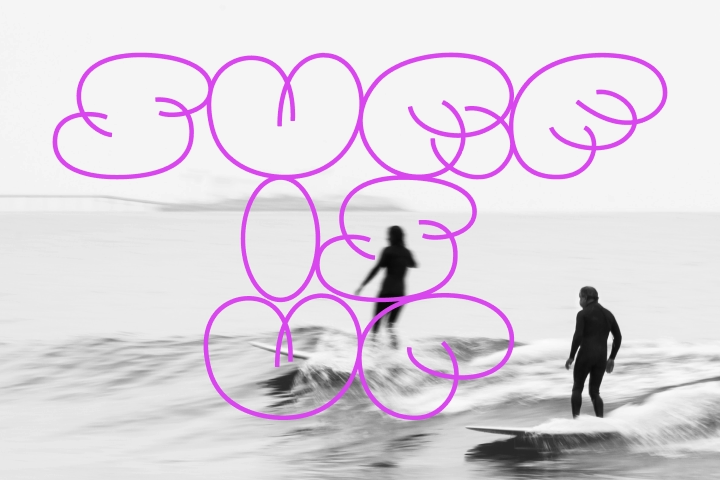With media buying becoming more and more automated, the biggest lever for User Acquisition performance lies in your creative assets. It is well documented that creative is the single biggest contributor to the success of marketing campaigns, and it is much bigger in fact than any other factor such as audience targeting or bidding strategy.
As UA teams are scaling their creative production to new heights, efficient management of the thousands of assets you produce easily becomes a challenge. This article takes you through some common challenges and how to best tackle them.
Implement good naming conventions
Without good naming conventions, creative operations easily becomes a nightmare as you scale up your creative production. Furthermore, this makes tracking the performance of your creative and ads unreliable.
Creative Management becomes a lot smoother if you start by implementing solid naming conventions for all your creative assets. This doesn’t have to mean a lot of manual work, even small improvements can save your team a lot of time throughout the creative lifecycle.
You can start off using a Google spreadsheet with formulas to automate your naming conventions, especially when starting from the basics, like the concept name, the video duration, the aspect ratio and the language. Make sure that you include the links to your creative assets (e.g. in Google Drive) for a quick and easy reference. If you're looking for a more visual and automated way to do this, you can check out tools like Focal to fully automate the process.
Check out this full guide to UA creative naming conventions for more tips on this topic.
Creative tagging
As you start ramping up your UA creative production, we strongly recommend building a creative tracker that let's you track the hypothesis behind a new concept as well as it's performance. This is something you can get started with in a Google Spreadsheet or a Notion database, but this is where it is worth looking at creative management tools that both centralize the storage of creative assets and allows you to tag assets in multiple ways.
A good creative management and tagging system facilitates quick retrieval and organization of your assets, and enables teams to draw on the most relevant and high-performing assets for specific campaigns. This ultimately leads to more agile and informed decision-making, driving better results in your UA efforts.
Track your creative velocity
How fast can you can hypothesize, test, learn, measure, repeat will play a huge role in your performance. To make sure you are moving in the right direction on this, make sure that you track how many UA creative assets you produce new months, how many of them were net new and how many iterations, as well as which types of concepts they are. The last part is where the creative tagging comes in, since it will help you understand e.g. which motivation you are focusing your efforts on, and if this should be adjusted towards something else.
Easy hand-offs & and uploads
As you ramp up creative production, there will be a lot more assets moving between creative teams & producers and the media buyers. To streamline this process, consider setting up a tracker where the media buyers can easily see and download all the new assets to start building the new ads.
Facilitating efficient feedback loops between media buyers and creative teams is a crucial part of this, so we recommend looking into adding a tool for creative annotations and approvals to your marketing stack. The end result you should strive for is that creative teams have insight into which assets have been tested and what is working, and that media buyers have a good understanding of what is being produced at the moment.
Introducing Focal for UA Creative Management
Focal is a creative management tool for UA teams, making it easy to track creative production and organize your assets under one roof. For UA teams currently ramping up their creative production and testing, Focal can significantly streamline your processes and help you improve your creative velocity.
Focal makes it easy to consolidate work with multiple external partners under one roof. Visual creative boards help you keep track of all deliverables, and all creative feedback and approvals can be handled in one place. Once approved, assets are consolidated in the Focal Asset Library, where you can apply automatic naming conventions and bulk upload assets directly to marketing channels like Meta, TikTok and Youtube.
If you wish to get started using Focal, simply follow the link below.
What is Focal?
Focal is a creative asset management platform perfect for asset-heavy teams. With Focal, you can ship effective ads 10x faster.
Our key features are an AI-powered search for creative assets, advanced media mockups, and collaborative docs designed for marketers. All features in Focal are seamlessly connected with Slack and Figma, so you don't need to waste time on manual copy+paste.